Curious about ‘noopener noreferrer’? This attribute is key for web security. It ensures new tabs can’t manipulate your original page and hides referrer information from external sites. In this article, we’ll explain what ‘noopener no referral’ is, why it matters for your website’s safety and privacy, and how you can implement it effectively.
Key Takeaways
- The rel=’noopener noreferrer’ attribute enhances security by preventing newly opened external pages from accessing the original page’s context, thus mitigating risks like reverse tabnabbing.
- It is crucial to apply rel=’noopener’ and rel=’noreferrer’ to external links, as they protect user privacy by not sharing referrer information, though this may complicate analytics.
- Using these attributes does not negatively impact SEO, preserving link juice while ensuring enhanced security and user privacy.
What is rel=”noopener noreferrer”?
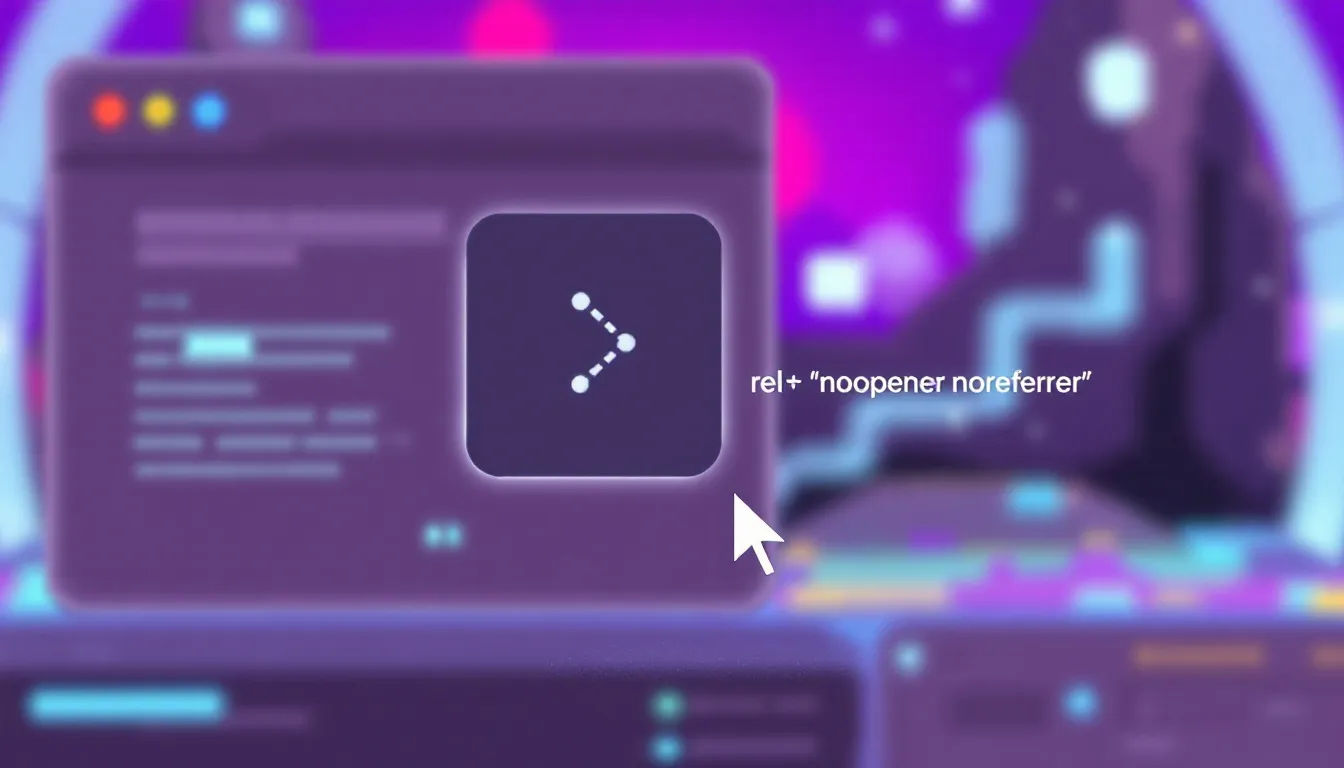
The attribute rel=”noopener noreferrer” serves as a critical security measure for web developers when dealing with external links. It ensures that when an external link is opened in a new tab, the page that loads is barred from accessing the context of the original page. This precaution helps to thwart any nefarious JavaScript operations aimed at tampering with the initial webpage, thereby protecting it from a type of cyber-attack known as reverse tabnabbing.
By implementing rel=”noopener noreferrer,” an extra layer of defense is added. Utilizing either rel=”noopener” or rel=”noreferrer” aids in shielding websites against harmful entities seeking to exploit the window.opener property. The adoption of this attribute not only bolsters security but also contributes to preserving user privacy by preventing transmission of sensitive information back to the source site.
The noopener Attribute
The noopener attribute is intended to block the new page from having access to the original page’s context. This safeguard is vital for links that open external sites in a new tab, providing protection against security breaches. In its absence, there exists a risk of an attack known as reverse tabnabbing—this occurs when the referring page gets redirected to a dangerous website. Consider how users might feel if they were navigating from your site only to find themselves on a malicious webpage. Their confidence in your site could be drastically undermined.
Incorporating the noopener attribute along with target=”_blank” mitigates these types of security issues when establishing hyperlinks to external websites. It becomes particularly critical when handling untrusted links since such vulnerabilities may be exploited by attackers seeking control over the originating web page.
By implementing noopener, you can enhance both website security and user experience by ensuring safe browsing during navigation through various online destinations linked from your platform.
The noreferrer Attribute
The noreferrer attribute plays a vital role in strengthening web security by preventing the transmission of referrer information to external sites. When a link containing this attribute is clicked, the target website will be unable to determine where its traffic originated from, thereby safeguarding user privacy.
While the use of this attribute promotes privacy protection, it may present challenges for Google Analytics because visits could be misclassified as direct traffic instead of referral traffic within analytics platforms. Despite these complications with tracking referrals accurately, prioritizing user privacy over precise referral data analysis can often justify this compromise.
Combining noopener and noreferrer
The use of both noopener and noreferrer in tandem significantly enhances security and privacy. By incorporating these attributes, the original page is safeguarded from any potential interference by the new page, and it also restricts the sharing of referrer information. This combined strategy effectively tackles issues related to tab manipulation as well as user privacy concerns, offering a robust protective measure.
Independently or collectively integrating these HTML attributes within your code can provide varying levels of safety. Employing them simultaneously is strongly advised for optimal defense against security risks while also bolstering privacy for users as they browse the web.
When to Use rel=”noopener noreferrer”
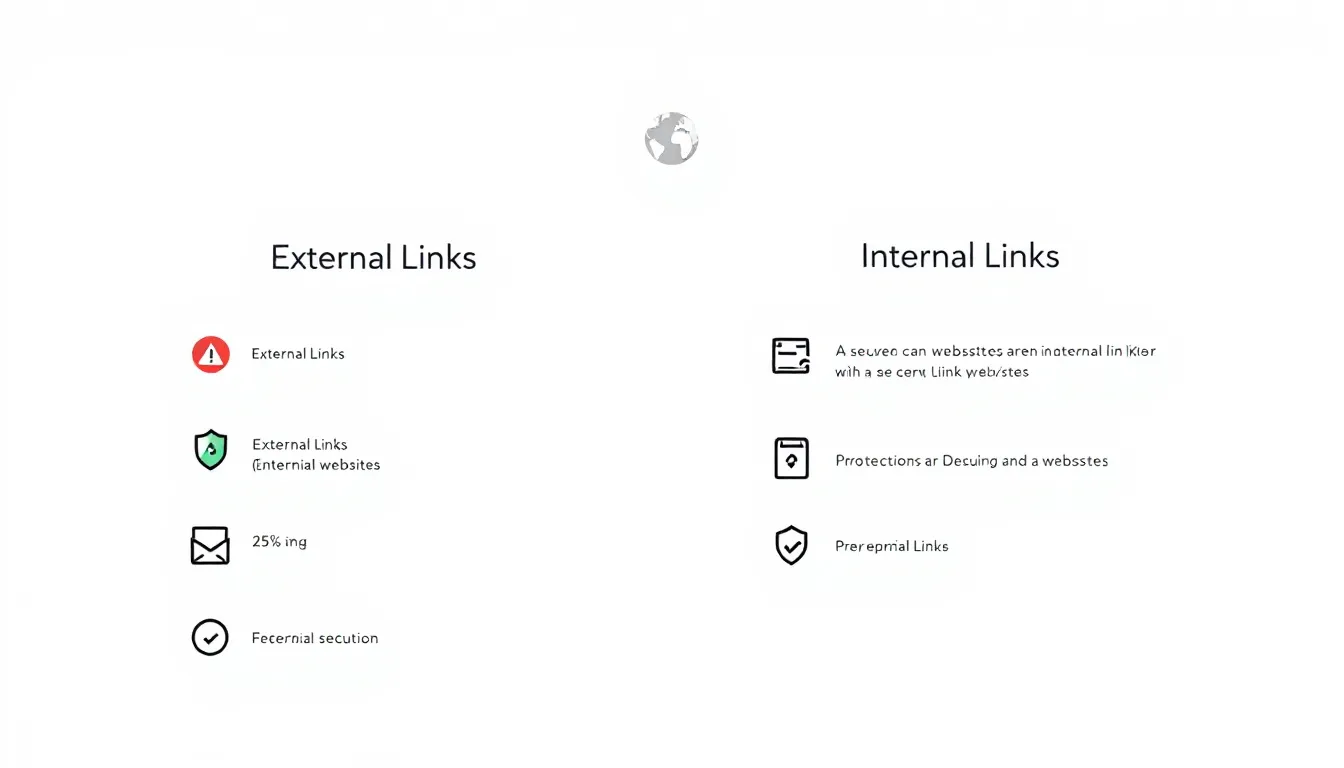
Ensure that you consistently append the rel=”noopener noreferrer” attribute to all external links as a safeguard against security vulnerabilities and in order to uphold user privacy. Conduct frequent audits of your website’s links so that they adhere to contemporary security protocols. This vigilance will keep your site’s link practices aligned with both current security measures and changing business aims.
By methodically examining your external links, you can confirm their compliance with established link security criteria and verify that they support your overarching business objectives. Such diligence is fundamental for preserving a secure and credible external website – factors which are critical for both the user experience and the reputation of your own site.
External Links vs. Internal Links
To safeguard against security risks associated with external links, the use of rel=”noopener noreferrer” is recommended. These links direct users to third-party websites that could be harmful or not secure. By incorporating the rel=”noopener noreferrer” attribute into an external link, one can help thwart possible dangers originating from these sites.
On the other hand, internal links are relatively safe and don’t carry such threats because they simply connect to different pages on the same website. There’s no need to apply rel=”noopener noreferrer” when creating internal links. This approach allows for a more streamlined process in managing internal connections while concentrating security measures on external ones where they are critically necessary.
Impact on Affiliate Links
Affiliate links require careful consideration regarding the use of rel=”noopener noreferrer” due to their dependence on tracking and analytics for effectiveness. Although a majority of affiliate programs are equipped with the capability to track sales through cookies and various technologies, employing the no referrer attribute might eliminate opportunities for mutual link exchange that could affect joint marketing endeavors.
Concealing referrer data can serve as an obstacle for competitors trying to deduce which websites or specific keywords are being leveraged in your strategy. This concealment may also introduce complexities into cultivating partnerships and crafting successful marketing approaches.
As such, it’s crucial to balance out the advantages offered by heightened security against any possible detrimental effects on initiatives related to affiliate marketing when deciding whether or not to implement rel noopener or similar attributes within your links.
SEO Implications of rel=”noopener noreferrer”
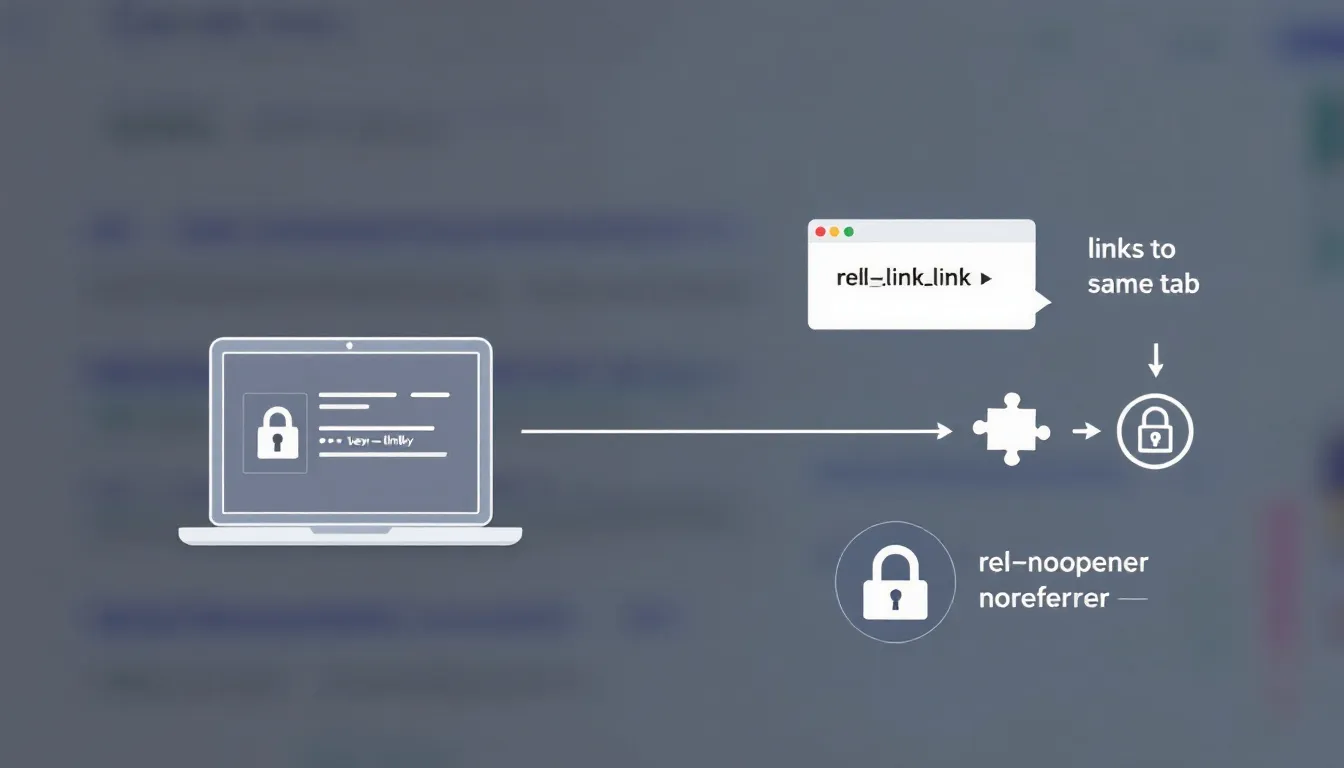
The use of rel=”noopener noreferrer” is not detrimental to how search engines evaluate your links, meaning it will neither harm your SEO nor cause any penalties from the search engines. The attribute also doesn’t interrupt the flow of link juice or diminish a link’s ability to convey ranking power, ensuring that it won’t compromise your SEO strategies.
Websites with external links incorporating rel=”noopener noreferrer” can continue to achieve high rankings. Website owners can take comfort in knowing that this security practice does not obstruct their efforts in optimizing for search engine performance, which is particularly relevant when dealing with dofollow links.
Effect on Link Juice
The attributes rel=”noopener noreferrer” do not impact the SEO link juice of your links. Their ability to contribute to a site’s ranking power remains intact. Most affiliate programs depend on cookies rather than referrer information, which might influence SEO, but using rel=”noopener noreferrer” helps keep the tracking systems for these links functioning correctly.
Rel=”noopener noreferrer” has little effect on how well affiliate links perform because they typically don’t require referrer data for tracking purposes. This allows you to secure your marketing endeavors without compromising the success of your affiliate activities.
Referral Traffic and Analytics
When the “noreferrer” attribute is used, it hinders external sites from discerning where their traffic is coming from. This means that if noreferrer is in effect, the source of visitor traffic isn’t shown in the analytics of the destination site as referral traffic. Rather, it gets logged as direct traffic.
Despite this masking effect on key metrics, consider carefully whether to use rel=”noopener noreferrer”. You must assess its security advantages against your requirement for monitoring referral sources. It’s essential to strike a balance between maintaining security and retaining visibility into where your referral traffic originates.
Implementing rel=”noopener noreferrer” in WordPress

Incorporating the rel=”noopener noreferrer” attribute for external links is a simple process in WordPress, as it’s automatically added by default to boost security measures. This feature secures your website when external links are set to open in a new tab, applying the attributes rel=”noopener” and “noreferrer,” thereby providing enhanced protection effortlessly.
Website administrators have the option to modify or eliminate the rel=”noopener noreferrer” element using code adjustments or particular plugins. By actively maintaining these attributes, you can ensure that your site’s external links adhere to security best practices while retaining their intended functionality.
WordPress Default Behavior
WordPress takes care of appending the rel=”noopener noreferrer” attribute to external links that are set to open in a new tab. This feature bolsters security by safeguarding users from risks such as tabnabbing when they navigate away from the original site.
By automatically incorporating the rel=”noopener noreferrer” attribute, WordPress provides an additional layer of user privacy and security without requiring website owners to manually alter their HTML code. This is particularly advantageous for individuals who may not be well-versed in HTML yet wish to ensure their site remains secure.
Customizing Link Attributes
In WordPress, you can remove rel=”noopener noreferrer” by disabling the ‘open in new tab’ option. To remove just ‘noreferrer,’ edit the link’s HTML in the code editor.
This flexibility lets site owners customize link attributes according to specific needs while balancing security and functionality.
Security Benefits of Using rel=”noopener noreferrer”

The use of “rel=noopener noreferrer” attributes serves to mitigate security vulnerabilities in hyperlinks that point to external sites. By incorporating these attributes, websites can maintain their functionality with external links while simultaneously bolstering their defense against potential phishing threats and other attacks.
By restricting new browsing contexts from gaining access to the originating page’s context, “rel=noopener noreferrer” effectively reduces the risks linked with cross-site scripting (XSS) assaults. This practice is pivotal in maintaining a secure website environment and safeguarding user data from unauthorized exploitation.
Protecting Against Tabnabbing
By utilizing the rel=”noopener” attribute, a newly opened page is prevented from interacting with the originating page through the window.Opening feature, thus bolstering security measures. The implementation of noopener blocks potential attackers from exerting influence over the original page once a new tab has been launched. This safeguard is particularly crucial for mitigating risks such as reverse tabnabbing when linking to sites that may not be trustworthy.
The preservation of the integrity of the original webpage by leaving it unaltered contributes to reinforcing your website’s security framework overall.
Enhancing User Privacy
The rel=”noreferrer” attribute enhances user privacy by blocking the transmission of referrer information to a new page. By preventing the referral URL from reaching external sites, it ensures the protection of user data.
By concealing referrer details, this attribute contributes to an increased level of privacy for users as they browse. It prevents users’ browsing history from being revealed when they click on links leading to external websites, thereby guarding against tracking through external links.
Practical Considerations and Best Practices
It’s essential to strike a balance between security considerations and the tracking of referral traffic without compromising on user experience when utilizing rel=”noopener noreferrer”. Continuous surveillance and periodic updating of links are imperative to align with prevailing security protocols as well as your business objectives.
Aiming for an equilibrium ensures that while safeguarding users, you also preserve crucial functionality aspects. By doing so, you keep your website both secure from threats and comfortable for users.
Balancing Security and Functionality
Prioritizing security is essential when implementing attributes such as rel=”noopener noreferrer,” even though it may affect the precise tracking of referral traffic. The protection of user privacy and safeguarding against security threats necessitates a compromise between securing your website and maintaining functionality.
Striking this balance is key to preserving both the safety of users and their experience on your site. A balanced approach allows for necessary functionality while still ensuring that your website remains secure.
Monitoring and Updating Links
It is essential to keep a close eye on and refresh external links consistently to uphold security norms and meet business objectives. Establish a spreadsheet to monitor the characteristics of external links, verifying their continued security. By updating these links regularly, you can maintain compliance with contemporary security protocols and reinforce user confidence.
Attentive oversight of your link building practices plays an integral role in safeguarding the integrity of your website. Diligently reviewing and renewing your web of connections ensures that your site retains its secure standing while fostering trust among users.
Summary
To encapsulate, the attribute rel=”noopener noreferrer” serves as a formidable instrument for bolstering your website’s security and confidentiality. It effectively shields your site by blocking external links from interacting with the originating page while simultaneously concealing referrer details. Consistent application of rel=”noopener noreferrer” to all external links on your site is an active measure in safeguarding both user data and your website against assorted online threats.
In our journey through web security intricacies, remaining alert and well-informed is crucial. Keep up-to-date with link audits, strive for an equilibrium between secure practices and functional needs, and employ mechanisms such as rel=”noopener”. By doing so, we can significantly fortify our websites’ defenses. Our collective efforts are key to fostering a more secure internet environment for all users.
Frequently Asked Questions
What is the use of Noopener noreferrer?
Incorporating the “noopener noreferrer” attributes into your hyperlinks is crucial for bolstering security because it stops the page that’s just been opened from having any influence over its originating page, thereby protecting user privacy and guarding against possible security risks.
Is noreferrer good for SEO?
Using “noreferrer” has no direct impact on SEO, and links with this attribute remain crawlable and pass link juice. Implementing it can enhance security and privacy for your visitors without harming your search engine optimization efforts.
What is the difference between Noreferrer and Noopener?
Noreferrer prevents the browser from sending the HTTP referrer header, enhancing privacy, while noopener restricts the newly opened page from accessing the original page’s window object.
Both attributes improve security when using hyperlinks.
Should I use rel=”noopener noreferrer” for internal links?
It is unnecessary to use rel=”noopener noreferrer” for internal links, as they do not pose the same security risks as external links.
Focus on applying this attribute only to external links where it is needed.
How does rel=”noopener noreferrer” protect against tabnabbing?
Using rel=”noopener noreferrer” effectively protects against tabnabbing by preventing the new page from accessing the original page through the window.Opener property, which stops potential manipulation by attackers.
This ensures a safer browsing experience.