Ahrefs has proven to be one of the best tools for SEO, recommended by SEO professionals. It is a tested and trusted platform and has been the salvation of several sites out there. Using Ahrefs should, therefore, be something anyone who needs an up-and-going site would consider.
However, exploring its different tools may be more than you bargained for. If you lack basic knowledge of certain SEO metrics, you may not be able to use them efficiently. You need a helping hand to guide you through this platform to make full use of it.
In this post, we shall discuss everything Ahrefs related to making it easy to explore its maximum benefits. If you’re a novice or even an expert, this post is just right for you.
3 Key Benefits of ahrefs tool
Ahrefs is a comprehensive SEO tool that offers various features to help users improve their website’s search engine optimization. Here are three key benefits for SEO beginners:
- Keyword Research:
Ahrefs provides robust keyword research tools that allow beginners to identify relevant keywords for their niche. The Keyword Explorer tool helps users discover new keywords, analyze their search volumes, and assess the difficulty of ranking for those keywords. This information is crucial for creating content that aligns with user search intent and has the potential to rank well in search engine results. - Backlink Analysis:
Understanding the backlink profile of a website is essential for SEO success. Ahrefs offers a powerful backlink analysis tool that allows beginners to explore their own backlinks and those of their competitors. This tool helps users identify high-quality backlink opportunities, understand their link-building progress, and monitor the effectiveness of their SEO efforts. Backlinks are a key ranking factor, and Ahrefs helps beginners manage and improve this aspect of their SEO strategy. - Site Audit and Technical SEO:
Ahrefs includes a site audit feature that helps SEO beginners identify and fix technical issues on their websites. This tool crawls the site, identifies issues such as broken links, missing meta tags, and other technical SEO issues. Addressing these issues is crucial for improving the overall health and performance of a website in search engines. The site audit feature provides actionable insights and recommendations, making it easier for beginners to enhance their website’s technical SEO.
By leveraging these features, SEO beginners can gain valuable insights into their website’s performance, optimize their content for relevant keywords, and address technical issues that might affect their search engine rankings. Ahrefs serves as a comprehensive toolkit to support users at various stages of their SEO journey.
Getting to Know Ahrefs – What is Ahrefs?
Ahefs is a complete SEO toolkit applied when it comes to increasing search traffic and fine-tuning websites. The platform accomplishes this by scouring the web, accumulating massive amounts of data, and making it readily available via a straightforward interface.
There is more to Ahrefs than meets the eye, despite its primary reputation as a backlink profile analyzer. This backlink analysis tool and technical SEO tool are a must-have for all SEO professionals. It includes SEO tools like a rank tracker and a keyword research tool.
Since it has the biggest collection of active connections, Ahrefs’s backlink data analyzer has become widely used, especially if you are in the business of acquiring or buying links. With the help of scanning software, it reconstructs your site as it would appear to a search engine. You can use this information to better improve your site for search engines.
Using Ahrefs, you can monitor your metrics on a convenient interface as earlier stated. To monitor the status of your own website, simply enter the URL in the Ahrefs site explorer tool. A SERP overview report should surface with Ahrefs metrics for your site or any competing domains. Your backlink profile, domain rating, and links pointing in and out of your site can all be viewed here.
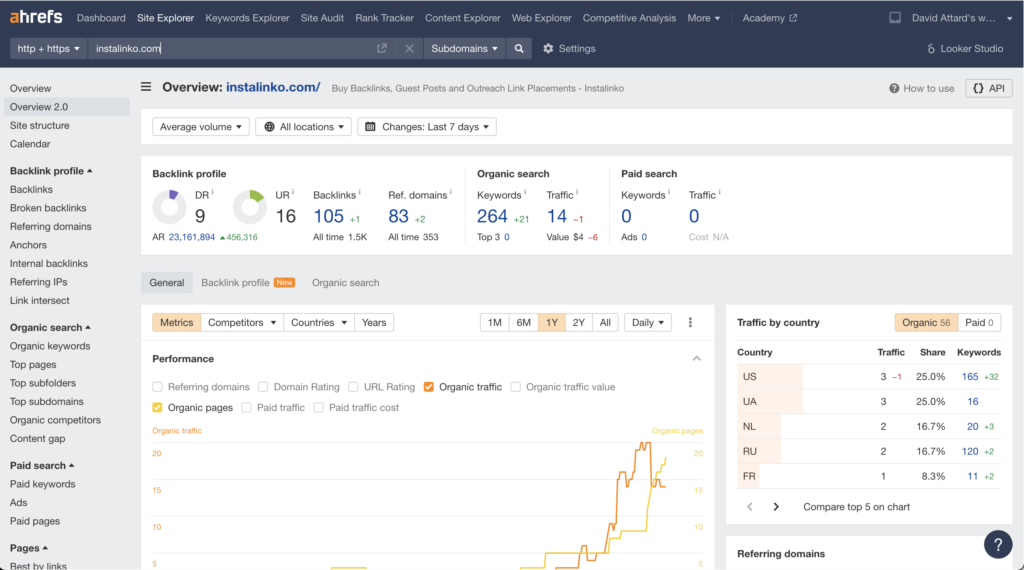
A Look Into Ahrefs Beginning | Ahrefs Site Explorer Tool Timeline
Dmitry Gerasymenko (aka BotsBreeder), the CEO and creator of Ahrefs Site Explorer, created his first text search engine when he was 15 years old. Never losing interest in this digital marketing field, he went back to work on document and file search algorithms in 2007. The result was the first Ahrefs Site Explorer tool, which was built on the foundation of backlink data in 2010.
Ahrefs Site Explorer, the first product, shook up the previously stable industry of backlink analysis. It sparked a new era of rivalry among SEO tool vendors. A world-class keyword explorer tool, it rose to prominence rapidly.
Since then, Ahrefs has expanded into a full SEO tool package. It had features like a Keywords Explorer for keyword research and a Content Explorer tool for content analysis. It also included a Rank Tracker for keyword data rank tracking and Site Audit for website reviewing and optimization.
Ahrefs Webmaster Tools for enhancing a site’s search engine optimization was made available to site proprietors for free in 2020. Their spider currently analyzes up to 8 billion pages per day. The database is updated with the newest hyperlinks on the web every 15 minutes.
In terms of total activity, that’s more than a third of what Googlebot does. This makes Ahrefs tools the fifth most busy tracker on the entire Internet.
The 5 Ahrefs Keyword Tools that Operate on Search Engines
Ahrefs suite contains five vital tools which it uses to search data and provide valuable traffic to your site. Here are the five tools that make up this suite and what they are capable of:
Ahrefs Site Explorer Tool
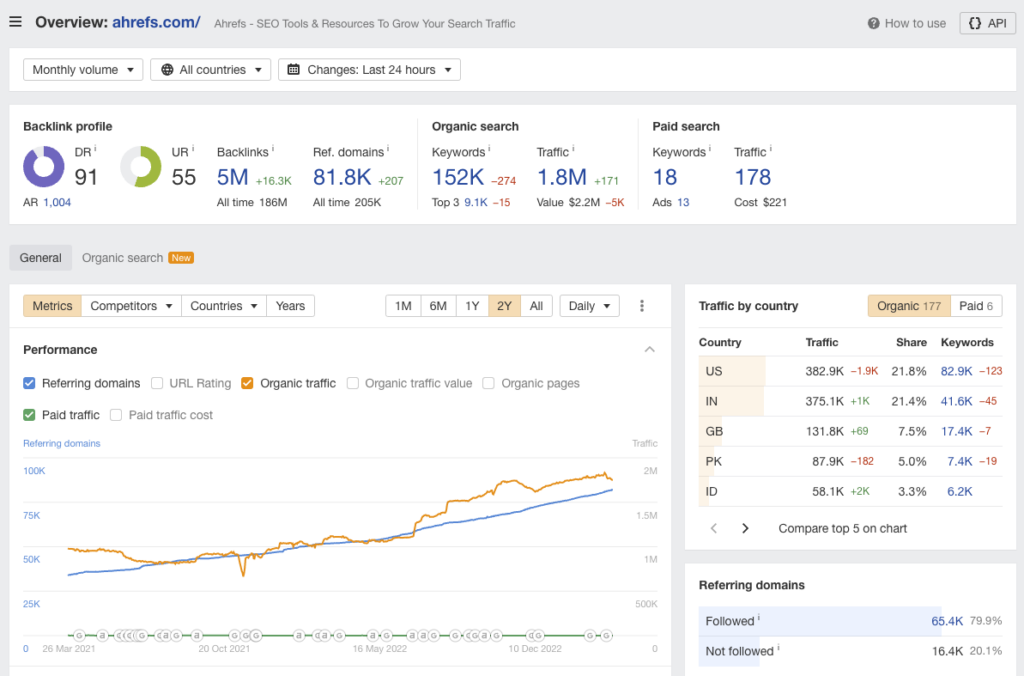
The Ahrefs Site Explorer utility is useful for performing a backlink analysis. With Site Explorer, the level of your backlink profile can be compared to those of your competitors. Using this instrument, you can see how you stack up against the competition in terms of organic search traffic and connections.
The Site Explorer application will help you analyze your SEO strategy and that of your rivals. You can use the organic traffic study tool and the backlink profile tools found within Site Explorer to accomplish this. Hence, we can say that Site Explorer is divided into two SEO tools:
Organic search Traffic Tool
You can find out where your competitors stand for certain keywords with this application. If you and your rivals use a particular keyword occasionally, this is a useful instrument to have. In addition, you will be able to see how you fare in comparison to the competitors.
Furthermore, you can find relevant keywords and new keyword ideas for your company by using this study instrument. It will show you organic keywords for which your rivals have a high page rank, as well as any you haven’t yet targeted. You can learn what information your visitors are looking for on your site and tailor your efforts to meet their needs.
Link Analysis Tool
You can see which websites are connecting to your competing domains with the backlink analyzer utility. It’s possible that you and your opponents are both receiving links from related sites. It could also be that your competitors have connections from more authoritative resources than you do.
Also, a site with a high domain rating can be identified with the help of a hyperlink analyzer. Using this knowledge, you can go above and beyond the competitors by acquiring connections from these sources.
Ahrefs Keyword Explorer
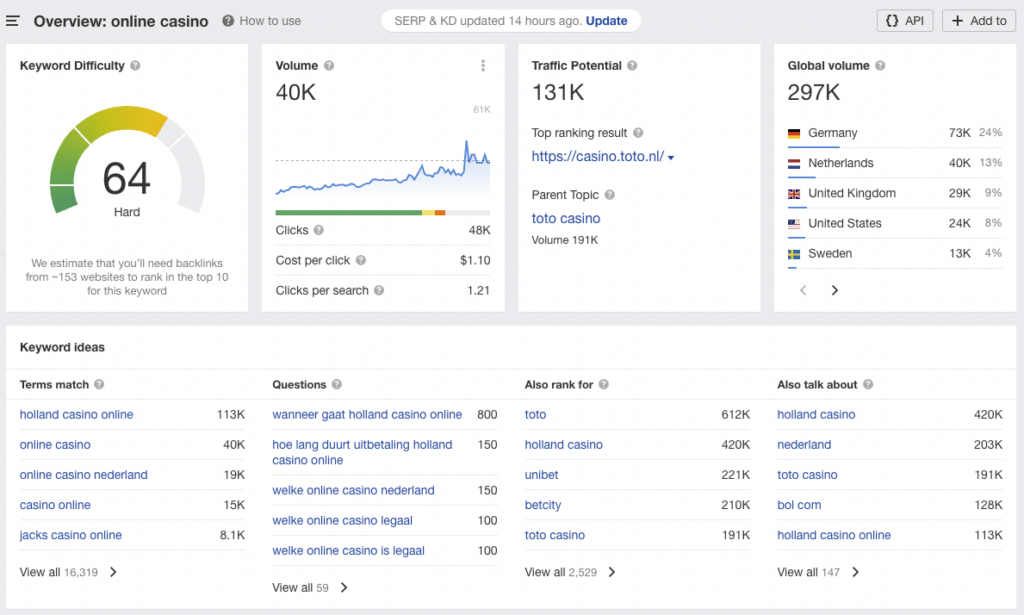
SEO relies heavily on keyword data. Thanks to Ahrefs’ Keyword Explorer, you can now perform keyword research on a target keyword. You can rest assured that you won’t run out of keyword ideas because this application has a library of over 3 billion keyword suggestions.
After entering a particular keyword, Ahrefs Keyword Explorer will provide you with a hunch of data. You’ll get the keyword search volume, keyword rankings, keyword difficulty score, and other organic keywords report.
The use of Ahrefs Keyword Explorer is especially useful if you conduct business on a global search volume. The Ahrefs Keyword Explorer stands out among similar tools because it can produce multiple keywords for more than 100 different nations. It will also show how much traffic those same keywords get from a Google search.
Secondly, Ahrefs Keywords Explorer also provides information on how challenging it will be to place for a particular term. The tool gives a keyword difficulty score to let you know how tough it is to place for a particular term.
The option to view hit statistics for your terms is one of Ahrefs Keywords Explorer finest benefits. Using this information, you can determine which terms are successful in generating traffic to websites. You can then introduce such a search phrase in your link-building strategies.
Ahrefs Content Explorer
The quality of your content is a major factor in how well your website performs in search results. Now, you can examine the level of search queries in a set of potential subjects with the aid of Ahrefs Content Explorer. Using it, you can enhance your current SEO campaign efforts.
Ahrefs Content Explorer searches a collection of more than 2 billion articles after a target keyword search. It would then return a selection of the most relevant results for the same keywords. Search engine optimization aspects such as social comments, native traffic, internal links and outgoing links are major contributors to their relevance.
Furthermore, you can search for very precise categories of material if you so desire. Use the categories in Ahrefs Content Explorer to narrow down your search and quickly find the information you’re looking for. It’s a helpful resource for discovering which websites are currently dominating search engine results for a particular keyword. Ahrefs Content Explorer will not provide content bolstered by Google ads but one with organic traffic.
Search Engine Rank Tracker
Rank Tracker keeps an eye on your Google Search Console domain rating across all devices. First off, increasing your domain rating is central to search engine optimization’s ability to bring in more targeted visitors. Therefore, monitoring your domain rating over time with a rank tracker is crucial.
You can receive daily, weekly, or monthly data on Rank Tracker depending on your plan. Rank Tracker will show you the percentage of total organic traffic that comes from organic search results. You can see how often your site appears in search suggestions and how many visitors it typically receives.
More importantly, it’s simple to implement. Simply enter the URLs of competing domains and a collection of terms relevant to your company. As soon as you activate Ahrefs Rank Tracker, it will begin collecting data and providing you with statistics.
This is a helpful resource for tracking the rise and fall of your domain rating over time. As such, it can serve as a useful tool in fine-tuning your technical SEO campaigns.
Ahrefs Site Audit
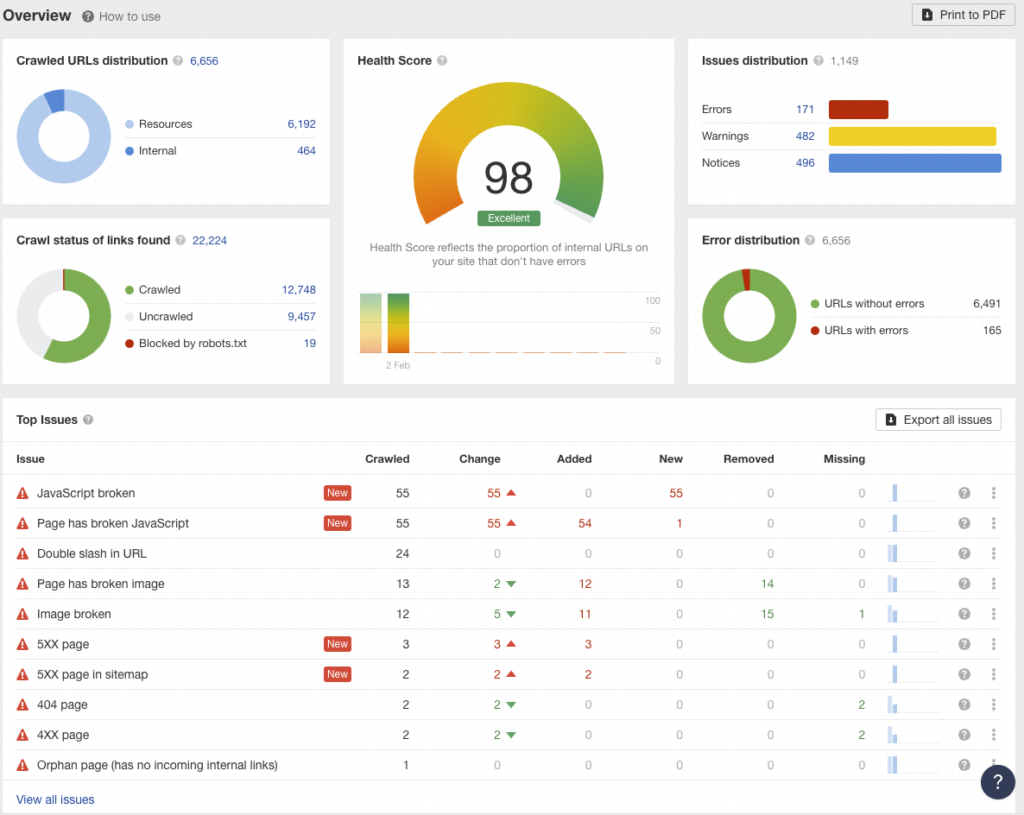
There is always the possibility that something will go wrong when you launch your SEO campaigns. No more manual site audit to make sure everything is working properly on your site; just use the Ahrefs Site Audit utility. Ahrefs Site Audit will examine your site for typical technical SEO issues and broken links with their referring domains.
As an SEO tool, this is a must-have because it will allow you to focus on other aspects of your strategy. You’ll be alerted immediately whenever a technical SEO issue arises, allowing you to address it immediately. The Site Audit tool can also be used to produce statistics that assess the status of your site.
Top Metrics to Look Out for When Using Ahrefs and What They Imply
For many amateurs, there is a high tendency to they’ll find certain terms strange when interpreting Ahrefs. Like every other field, SEO has its operational terms and one must understand them to make good use of them. Here are the major terms you’ll come across in Ahrefs:
Keyword Search Volume (KSV)
This is the typical number of monthly searches for your goal term in a particular nation. “Avg. monthly searches:” is what Google’s Keyword Planner (the main source of this information) labels it. The word “Organic Search volume” is frequently abbreviated to “Volume” in many SEO tools, including Ahrefs Keywords Explorer.
Before anything else, know that when people talk about organic search volume, they mean the total number of queries. This is not the total number of individuals.
“Search volume” varies considerably from day to day and month to month for many different search terms. For example, the popularity of the search term “Christmas gifts” skyrockets in the run-up to the holiday season. It then falls off precipitously in the new year.
The majority of SEO tools provide data on monthly search volume over the past 12 to 24 months. Don’t forget that the search volume is always different depending on where you are.
A term search volume displayed by most keyword research tools is typically US-centric. Nonetheless, you can customize these search results to match your country.
Clicks
This is the typical amount of additional actions taken by users after a successful term search. You’ve probably observed Google’s recent tinkering with “quick answers” and other features on search results pages (SERPs). These are meant to keep people from going to the search results themselves.
Therefore, there is a growing discrepancy between the search volume and the number of users who actually engage. Also, over the past couple of years, Google has placed four advertisements directly above the natural search results.
It’s not uncommon for these sponsored results to “steal” traffic that would otherwise go to the natural search results. That’s why Ahrefs is presently telling paid search apart from organic search.
Cost Per Click (CPC)
For any particular term, the CPC metric displays the typical expense of a hit on the top sponsored search results. The CPC fluctuates rapidly as marketers adjust their budgets for different campaigns.
To get the most up-to-date and precise CPC values for your collection of goal terms, use Google Adwords. Even Ahrefs makes reference to them. The CPC figures displayed in Ahrefs are merely estimates.
Return Rate (RR)
The recurrence rate (RR) for a particular phrase over a month reveals the frequency with which the same user revisits that search term. With an RR1 score, it’s unlikely that people will look for that term again within the next 30 days.
Contrary to popular belief, RR2 and RR3 do not indicate the frequency with which individuals conduct a search for a particular term. This simply denotes that the second term is more frequently searched for than the first. Ahrefs’s Return Rate (RR) is an original measure that surprisingly, you won’t find anywhere else!
Organic Traffic
Using Ahrefs to calculate organic traffic is quite straightforward and organic traffic should be easily understood as well. It gives the estimated organic search traffic to the specified website, subcategory, or web page. Here are the three ways Ahrefs content explorer would come up with this figure:
- Ahrefs brings out all the keywords for the specific target keyword
- They make an educated guess as to how many search engines users find the goal through each of those terms. This is based on the site domain rating and the estimated CTR for that position.
- All of these figures are added up.
Now, clients frequently inquire as to why Ahrefs’ estimation of their site’s organic search traffic differs from what they see in Google Analytics. The short response is that they can never know for sure how precise their traffic prediction algorithm is. There are just too many factors at play.
Traffic Value
This measure demonstrates the worth of free website traffic compared to paid Google AdWords clicks. Now, this is just an estimate as it is with earlier metrics.
This is because Google AdWords is a sale, and as such, prices are extremely unpredictable and prone to fluctuation. Marketers are constantly changing their offers.
Hence, Ahrefs has to use the median CPC for this metric’s computation. Due to this, you should only use Traffic Value as a comparative tool and not a substitute for actual traffic data.
Keyword Difficulty (KD)
From what we’ve seen, Keyword Difficulty (KD) is a measure that creates a lot of misunderstanding in the SEO business. Now, let’s break it down step by step.
Keyword difficulty shows how hard it is for your site to rank for a particular organic keyword. The Ahrefs Keyword Difficulty score is determined by arithmetically displaying a mean of the number of connecting domains to the current top 10 ranked sites. It then displays this on an exponential scale ranging from 0 to 100. It makes no allowance for contextual factors.
The outcome gives you a rough estimate of how many linking sites you’ll need to place in the top 10 for your target term. Keyword Difficulty is presented in straightforward English in Ahrefs Keywords Explorer. You’ll find the Keyword Difficulty just below the KD number.
Organic Keywords
You can find out how many terms a website scores for in the organic search results using Ahrefs Site Explorer. Just paste its URL into Ahrefs’ Site Explorer and view the results. So how do they come about these figures?
In this test, Ahrefs uses a collection of 605 million terms to see if your website appears in the top 100 results for any of those keywords. 605M organic keywords may seem like a huge amount. However, it pales in comparison to the total number of distinct keyword ideas people input into Google each day. Consequently, the organic keywords displayed using Ahrefs will almost always be lower than the real number of keywords your target rates.
Domain Rating
A website’s Domain Rating (DR) indicates the relative power of its hyperlink profile in relation to others. It works on a linear measure from 0 to 100, with 100 being the greatest.
This measure is not founded on any known mathematics behind Google. Google has consistently refuted using any domain-wide link metrics in its rating system. However, its operation is analogous to that of the initial PageRank algorithm.
The goal of Domain Rating (DR) is quite to the point—to evaluate the “relative link popularity” of a particular website. It works with the number of referring domains coming into the site. By referring domains, it shows how many sites have outgoing links connecting to your platform’s pages.
As a result, it is a crucial measure to consider when conducting link hunting. Links coming from high-quality referring domains are more valuable than those coming from low-quality referring domains. With this feature, you can also find broken backlinks. You can carry out a comprehensive site audit and fix these broken backlinks.
URL Rating (UR)
The URL Rating (UR) indicates the relative power of a target page’s hyperlink profile. This measure considers both inbound and outbound connections (albeit with distinct “weightings”). It is calculated on a linear range from 0 to 100, with 100 being the greatest.
Pages with a high URL Rating (UR) have a greater likelihood of appearing highly in Google’s native search results. The Ahrefs URL Rating is similar to Google’s PageRank algorithm. Hence, it should be simple to comprehend if you’re acquainted with PageRank. This is because Ahrefs URL Rating algorithm is based on the same tried-and-true concepts as PageRank’s.
Ahrefs Rank (AR)
Speaking about a metric unique to Ahrefs keywords explorer, there is the Ahrefs Rank. After evaluating all sites worldwide, Ahrefs would rank your site on their database. For example, Ahrefs’ #1 would be Facebook and then Twitter and YouTube follow suit.
Start Using Ahrefs Paid Search Service Today!
From Site Explorer to Keyword Explorer, Content Explorer and so on, its uses are remarkable. Using Ahrefs is actually easier than it looks. With a good idea of its tools and how its metrics work, there’s nothing holding you back. You only need to visit the site today and pick a subscription plan. As soon as you begin using Ahrefs, you would notice the different on your site.